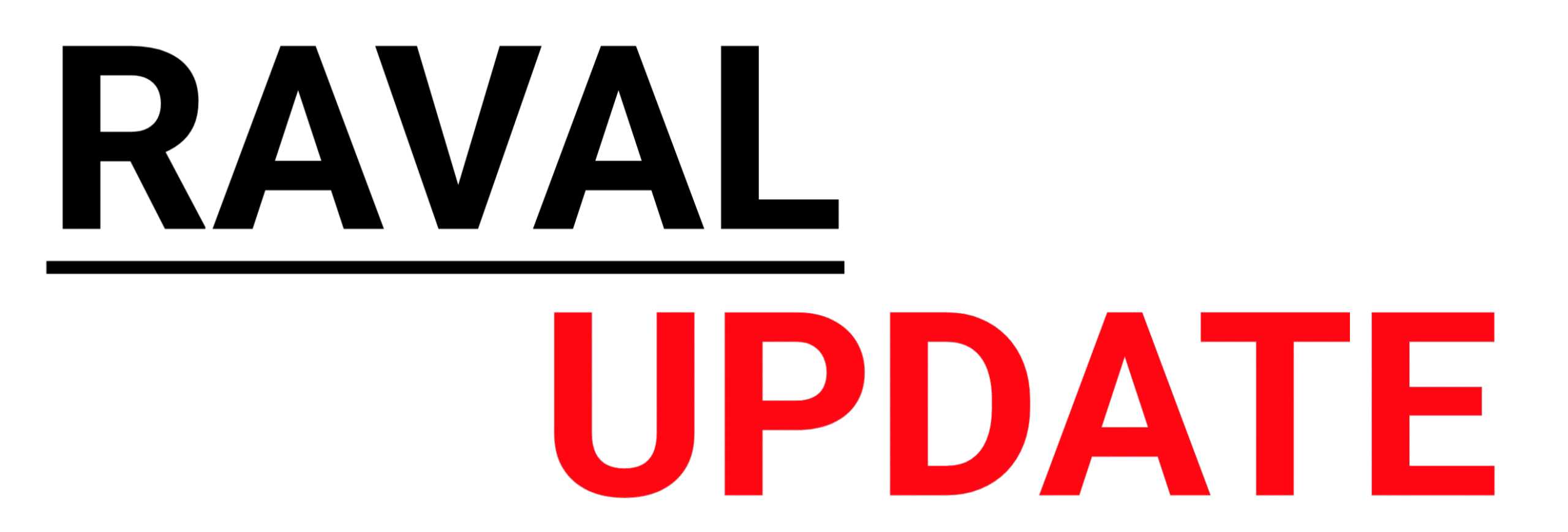Birth Certificate is an important government document used as proof of birth, age, and nationality. In Gujarat, the Municipal Corporation and Gram Panchayat issue the birth certificate. Nowadays, you can easily apply online through the official portal.
Why Birth Certificate is Important?
- Proof of Date of Birth
- Required for School Admission
- Needed for Passport, Aadhaar, Voter ID
- Legal Age Verification for Marriage, Jobs & Government Schemes
How to Apply for Birth Certificate in Gujarat (Online)
- Visit the official e-Nagar Gujarat Portal: https://eolakh.gujarat.gov.in/
- Go to Citizen Services → Birth Certificate
- Fill in details like Child Name, Parents’ Name, Date of Birth, Place of Birth
- Upload required documents (Hospital Report, ID Proof, etc.)
- Submit application & note Application Number
- Pay the required fees (if applicable)
Offline Process (Municipal Corporation / Panchayat)
- Visit nearest Municipal Corporation office / Gram Panchayat
- Collect & fill Birth Registration Form
- Attach hospital birth record & parents’ ID proof
- Submit to registrar office and collect receipt
How to Get Birth Certificate in Gujarat
- Open https://eolakh.gujarat.gov.in/
- Click on Download Certificate
- Enter application number / registration details
- Birth Certificate PDF will be available for download & print
Correction in Birth Certificate
If there is a mistake in the Birth Certificate (spelling of name, date, etc.):
- Apply for correction online via eNagar Portal
- Attach supporting documents (Hospital record, School record, Affidavit)
- Correction will be updated after verification
Check Birth Certificate Status in Gujarat
- Go to eOlakh Gujarat portal
- Select Application Status option
- Enter application number
- Current status of certificate will be shown
Documents Required
- Hospital Birth Report / Letter
- Parents’ Aadhaar Card / ID Proof
- Proof of Residence
- Passport-size Photograph of Parents (if asked)
Fees for Birth Certificate
- Within 21 days of birth: Free Registration
- After 21 days: Late fee applicable (as per rules)
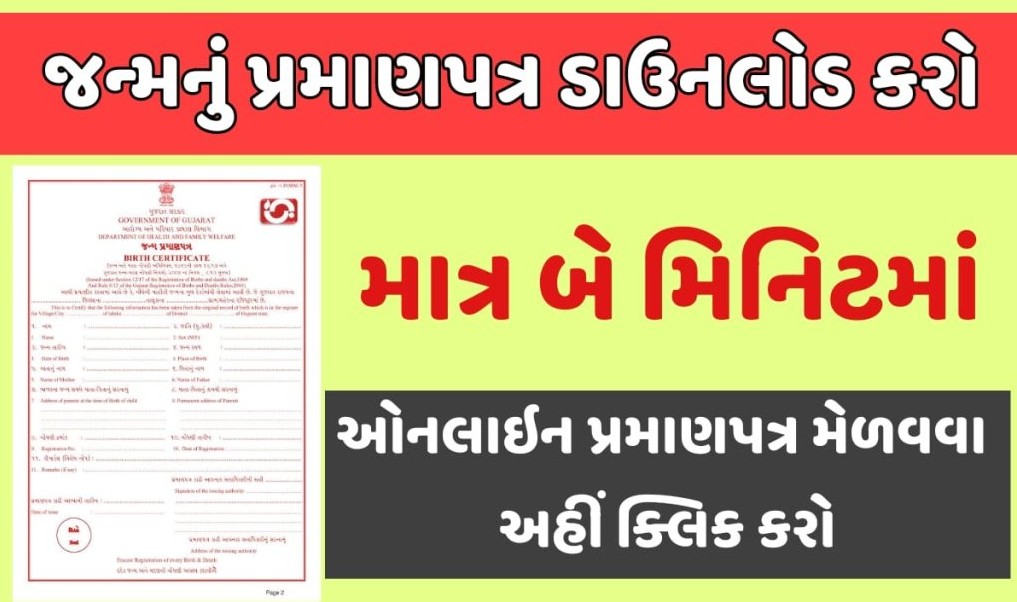
Conclusion
Applying for a Birth Certificate in Gujarat has become simple with the eNagar portal. Whether you need to apply, download, check status, or correct details, everything can be done online. Keep your documents ready and complete the process hassle-free.
FAQ: Birth Certificate in Gujarat
Q1. How can I apply for a Birth Certificate in Gujarat online?
You can apply online through the eNagar Gujarat portal (https://enagar.gujarat.gov.in
) by filling the birth registration form and submitting required documents.
Q2. From where can I download Birth Certificate in Gujarat?
Birth Certificate can be downloaded from the official eOlakh portal (https://eolakh.gujarat.gov.in/
) by entering your registration/application number.
Q3. Is Birth Certificate free in Gujarat?
Yes, if registered within 21 days of birth it is free. After that, late fees apply as per government rules.
Q4. What documents are required for Birth Certificate in Gujarat?
Hospital birth report, parents’ Aadhaar/ID proof, residence proof, and affidavit (if correction is needed).
Q5. How can I correct mistakes in my Birth Certificate?
Apply for correction through the Municipal Corporation / Gram Panchayat office with supporting documents (Hospital record, School record, Affidavit, etc.).
Q7. Who issues Birth Certificates in Gujarat?
Birth Certificates are issued by the Registrar of Births & Deaths under the Municipal Corporation (urban areas) or Gram Panchayat (rural areas).